I noticed on a SharePoint wiki library that the bookmark functionality was disabled. When I hovered over the textbox for the control it provided the following prompt:
“This control is currently disabled. You might not have the right permission level to use this, you might need to select an object or item, or the control might not work in this context.”
I had used this functionality on other sites, and was puzzled why it was disabled in this instance. The answer, luckily, ended up being simple. The “Bookmark” functionality as part of creating links is apparently dependent on the site collection feature: SharePoint Server Publishing Infrastructure.
It is also dependent on the SharePoint Server Publishing site feature:
Once these features are enabled on the target site, then the control is also enabled:
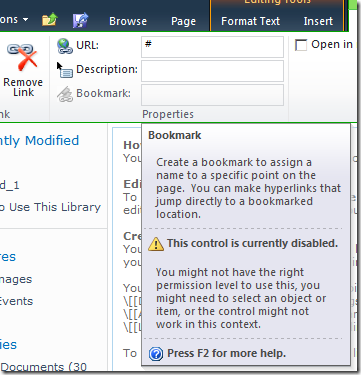
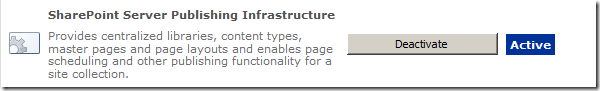
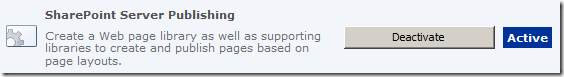

made me chuckle as I searched and found this article as my answer! Way2Go BCI SP man
ReplyDeletesaw this article on how to use bookmarks/anchors - http://public.deloitte.com/media/0592/create_anchorlinks.html
ReplyDeletebut I can't figure out how to make links in the navigation or quicklaunch go right to the bookmark on the page. My page link is /sites/sitename/sitepages/page.aspx#bookmark1 for example, but only if I'm on the page will the bookmark/anchor work. Coming from another page doesn't seem to work... still digging
thank you! This was driving me crazy, but was the problem. activated publishing and all is working well now.
ReplyDelete